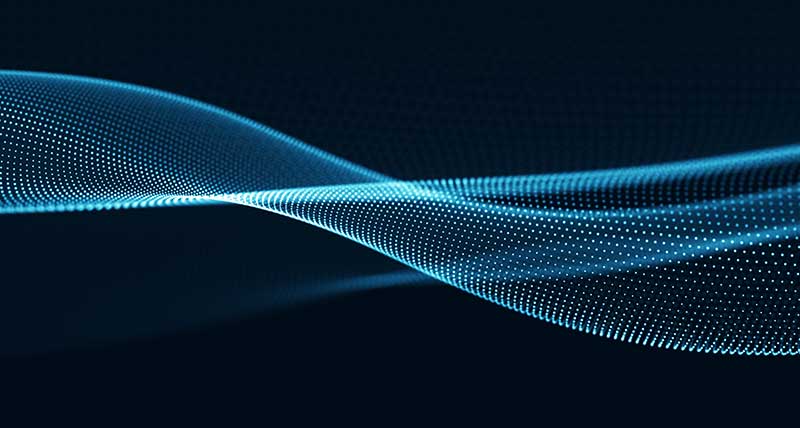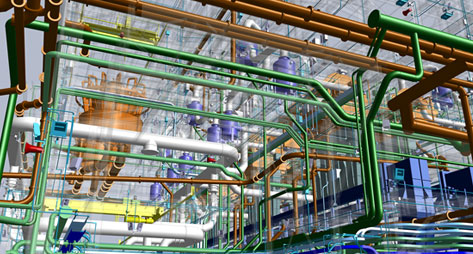BK: In this episode, we will talk with the product line directors from the Producer and Provider Suites to hear about the latest innovations from ERDAS IMAGINE, GeoMedia, ImageStation, ERDAS APOLLO, and GeoCompressor.
Welcome to HxGN radio. My name is Brian, and today we’re going to be talking about new features from the Producer and Provider Suites, with the release of Power Portfolio 2018. I’m joined by Brad Skelton, product line director for ERDAS IMAGINE; Vince Smith, the product line director for GeoMedia; and Chris Tweedie, product line director for ERDAS APOLLO. Gentlemen, welcome! Thanks for joining us. Alright, well, Brad, let’s start with you. Tell us a little bit about what the IMAGINE team has been working on.
BS: First, a little background on IMAGINE. IMAGINE is a product for remote sensing. So that is, we extract information from imagery, and we’ve been doing this for a very long time. This time for the 2018 release, the IMAGINE team has been improving on that and increasing capabilities. It’s fully 64-bit now. We’ve added a lot of capabilities to support new sensors, to support new sensor models, new capabilities in our radar side of the product. But an important thing about IMAGINE is the way we deliver this capability. We have a tool in IMAGINE called the Spatial Modeler, and the Spatial Modeler allows you to graphically build new algorithms and we do it with these individual operators. And we’ve begun putting all the capability of IMAGINE into these operators. In this version, we’ve added about 90 more operators in the system that cover things from image classification to feature modification and extraction, to radargrammetry, photogrammetry, etcetera. So we really extend the package this time.
BK: Love it. Alright, so there’s been a lot of hype about machine learning. Tell us about machine learning and how it’s been incorporated into ERDAS IMAGINE.
BS: One of the big focuses of the spatial modeling work we’ve done this time is in the machine learning arena. And it really fits into the IMAGINE bailiwick because extracting information from imagery is a form of machine learning. And so for many years, IMAGINE has had early forms of machine learning. It’s, of course, advanced a lot in recent years, and we’ve — we’ve taken back in some of that technology now and put it into IMAGINE in the Spatial Modeler. So we’ve got machine learning that can be trained on various aspects of properties and images to extract information and objects, and we’re also using what’s called deep learning. Deep learning is a technique that can use imagery and image chips to train — to be able to recognise features. We now have operators that you can train, that can let you recognise or find things in an image, like cars, or planes, or tanks, or even kinds of roads, or fields. So that’s been a very big focus of this release.
BK: Yeah. Very interesting. Excellent. Well Vince, let’s talk about GeoMedia. Tell us some of the improvements in the 2018 release.
VS: Sure, Brian. You know, in the middle of last year, we actually made a roadmap. We had visited some customers and had a lot of interest in GeoPackage, the OGC specifications for storing offline data, and we made a decision to go ahead and add to GeoMedia a full read-write data server. That was a little bit of a twist in our overall release strategy. But we did have a lot of interest, a lot of customers have adopted the OGC specification GeoPackage for their storage of geospatial information. So instead of using shapefiles or passing data back and forth using GeoPackage. On top of that, we had a customer who wanted to implement some of our mobile capabilities, and the integration that we did required us in GeoMedia to have the ability to actually import and export that data into the GeoPackage. That kind of drove us to adding this GeoPackage data server to the release. So now we actually have some integration. We have integration between the mobile product line and GeoMedia for passing data back and forth. Customers can export their enterprise information out of the GIS database, put that on a tablet, Apple or Android tablet, take it to the field, collect information, and then come back and then use the GeoMedia’s data server capabilities to take that back into their enterprise database. We went so far as to even add the GeoPackage as our default warehouse-type in GeoMedia. That’s a change for us. Usually it’s always been accessed, but because the GeoPackage is portable, it’s lightweight, it’s redistributable. It just made sense for us to give that to the customers as the first option for their GeoMedia warehouses.
The second thing, of course, builds upon what Brad just spoke about in spatial modeling, and Spatial Model Editor. We have been working diligently to add GeoMedia capabilities as spatial operators, making them available both in IMAGINE — and IMAGINE capabilities are also available in GeoMedia. We’ve added things like the generate functional attributes, intersect features, mask features, merge features are all new spatial operators for the 2018 release. We’ve added some new expressions. Expressions are pretty critical to the generate functional attributes processing. So even with the spatial model editor, you’ve got some new expressions you can leverage as well. And of course, with GeoMedia now, in addition to the Spatial Model operators, you can use those models that you develop anywhere inside of the GeoMedia product. Just like you use queries, features, categories, and everything else in GeoMedia, any command that inside of GeoMedia that can operate on features can now operate on spatial models.
BK: Excellent. What are some of the new features in ImageStation?
VS: ImageStation, the big news there is the fact that we support a lot more satellite sensors. Any sensor that can be modeled using RPCs, rational polynomial coefficients. We’ve also added the remote sensing model as well. So things like Spot 7, Spot 6, COMSAT, RapidEye, are all sensors now that can be used inside of ImageStation. So yes, that’s — that’s something we have been doing for the last couple of years and will continue to do is to add support for the satellite sensors. But at the same time, – we added for the 2018 release in ImageStation, the support for UAVs. Not everyone is happy with the low cost, black box approach of generating data off of UAVs, and some of the ImageStation customers that approached us and asked us to add the possibility of taking UAV data into ImageStation because they like the control. ImageStation gives them control over the quality of the products they’re producing. And now they can do that with the ImageStation product line.
BK: Alright, thank you Vince, appreciate it! Chris, what’s new with ERDAS APOLLO?
CT: Well Brian, a bit of context I guess, for APOLLO, we continue being our enterprise data management platform for many of our customers. And what that really means is that we provide a technical platform that allows organisations to discover, manage, and deliver their information and data across the organisation, whether that’s internal or external. One of the key new features with our 2018 release back in March was really extending our journey for introducing new RESTful APIs. As an enterprise platform, integrating with other enterprise business systems is obviously very, very crucial. And beginning with our 2016 release last year, we introduced a really reimplementation of our REST APIs. With the 2018 release back in March, we really extended that and really covered almost all of the workflows that customers will need to do to integrate us within the business system. For example, Clip-Zip-Ship wasn’t previously covered, and now with 2018, that’s — that’s fully supported and able to be integrated.
One other key feature, I think, for our 2018 release, which I’m very proud of, is our vastly improved Windows security integration. In previous releases, we did have some level of support for that workflow, but we’ve really reimplemented that in the 2018 release, which means it’s — from configuring and integrating within a domain security setting, it’s far, far easier than previous releases. From an organisational point of view, there’s immediate benefits there. We reuse existing domain credentials and roles and security levels that have already been managed by corporate IT for example. But really from a user perspective, one of the main benefit I love to see is if you’re using a supported browser, there’s no username or password credentials. It automatically loads you in straightaway, username, passwords, simply, transparently, but securely I must add, now gone with the 2018 release if you configure it in this in this manner.
BK: Excellent, yeah, it’s good to know about the security on that, but also just the ease of it, which is nice. Excellent. How about GeoCompressor?
CT: GeoCompressor again is our purpose-built, sort of, mosaicking and compression tool. While we do have, obviously, very similar compression and mosaicking workflows, both in Vince’s ImageStation and Brad’s IMAGINE tools, GeoCompressor is a very purpose-built application that does only one thing, very purpose-built for our data provider customers. As part of the Provider suite, we complement the data provided workflows in such a way that we can compress the mosaic imagery far larger than any other application can on the market. With GeoCompressor 2018, we’ve really sort of reached a point where we believe performance, the scalability has already been met, both across Windows and Linux platforms. So, 2018 was really adding incremental features that some of our data provider customers have been requesting such as basic clipping, where instead of mosaicking to a single output, you can also use and define regions. You could still mosaic an extremely — say, countrywide mosaic, but instead of writing out a single file you can clip or crop the outputs to many different regions that have been specified, such as via our shapefile. That’s incredibly powerful for our customers who are using GeoCompressor as kind of an end utility bolted onto their wider data processing workflow. So, for example, passing in administrative boundaries for example, and then customers deliver those administration — administrative boundaries immediately, rather than getting a countrywide mosaic, which maybe not fit their purpose.
BK: Excellent. Well, thank you gentlemen for sharing all of these updates and information, that’s fantastic. It’s good to hear all the great things going on. So thank you for being on today and thank you for your time, appreciate it!
CT: No problems, thanks a lot.
VS: Thank you.
BS: Thank you.
BK: For more information about today’s topic, visit hexagongeospatial.com, and listen to additional episodes and learn more, visit hxgnspotlight.com. Thanks for tuning in.