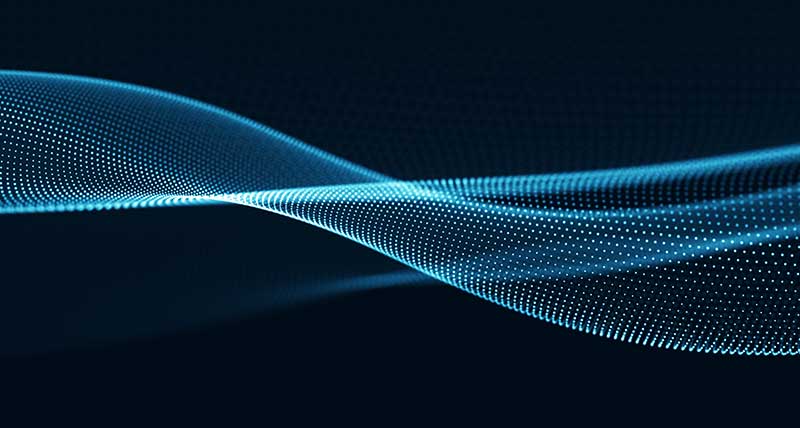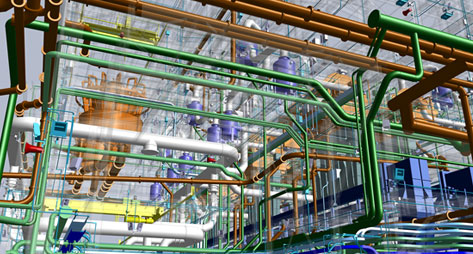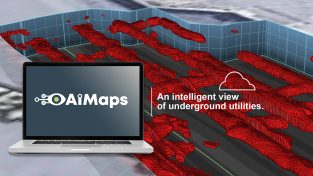You’re probably familiar with the phrase, “Location. Location. Location.” And while it’s typically used in context with real estate value, in the digital age, location data and user-centric maps are delivering huge business and operational value to global brands, local businesses, and government agencies. In this episode, we discuss how organisations can unlock the power and value of location with the Google Maps Platform. We discuss the platform’s capabilities, optimising implementations, best practices and more.
ML: Hi, and thank you for tuning into Location Intelligence on HxGN radio. I’m your host, Matt Langan. You’re probably familiar with the phrase, location, location, location, and while it’s typically used in the context of real estate value, in the digital age, location data and user centric maps are delivering huge business and operational value to global brands, local businesses, and government agencies. In this episode, I’m talking to Harris Eisenberg, President of Thermopylae Sciences and Technology and Michael Terner, Data Sciences and Sales Enablement Lead for Google partnerships at Thermopylae Sciences and Technology, about how organisations can unlock the power and value of location with the Google Maps Platform. We’ll also discuss the platform’s capabilities, optimising implementations, best practises, and much more. And Harris and Michael, welcome to the show.
HE: Great. Thanks, Matt. It’s really great to be here.
ML: Yeah, great to have you both. Let’s dive in. So, Michael, for our listeners who might not be familiar with the Google Maps Platform, what is it and what are some of the key capabilities organisations use and how can they use them?
MT: Good question. Basically, Google Maps Platform is the notion of bringing the power of public Google Maps. The Google Maps that we use in our daily lives to navigate from our home to pick up our kid at a new friend’s who he’s never met before. And with Google Maps Platform, they’re offering those same capabilities to business, to use in applications or corporate branded websites. The kind of capabilities it includes are the common base map we all know from our private use. The capability for searching for places or addresses, restaurants, business locations, and point to point directions. And then there are also some more technical geolocation technologies, things like accessing street view or doing geocoding and many other capabilities.
ML: That’s great. Thanks, Michael, appreciate that run down there. Let’s switch over to Harris. So, Harris, how are your customers using the Google Maps Platform to achieve business and operational goals?
HE: So, Matt, my answer now is pretty different from the one that I would have given you five to seven years ago. It used to be that when you needed a map in your software, you went to Google, you got the very best map that was out there and it was colourful. It was familiar. It was accurate. It was great. Today, it’s a lot different. Yes, the map itself is still part of it, but it’s so much more about data and user experience than anything else. So, with Google Maps Platform, the map is really just one small piece of a much larger suite of capabilities. Our customers are using Google maps to primarily improve the experience their customers are having with whatever tool the capabilities embedded into. So, it might be using auto-complete to speed up form filling. It might be using street view to give deliverers or maintenance crews, better visibility into their destinations. There are things like dynamic routing, geocoding, point of interest information with photos, reviews, and business information. All of these are different datasets, all focused on location that are not just huge databases, but they speed up the user’s interaction with the software that they’re using. And it leaves them with a more satisfying experience. One of my favourite examples that I like to reference is an integrated eCommerce platform. So, let’s say you’re on a website looking for an item to buy and then you go to checkout. The Google maps service helps to determine the closest distribution centre to the customer that holds that item. Then the customer types in their address and within a few keystrokes, Google autocompletes the form and adds their address and all the information. In between those two simple items the customer just saved multiple steps in as much as one to two minutes of their time. And so, in the world of e-commerce, something like that means fewer frustrating customers, simpler and faster shopping cart completion, fewer shopping cart abandonment, and an overall increase in the number of successful transaction. So that’s just one of many examples, but one, I think that illustrates very clearly how you can turn the use of Google maps directly into increase sales.
ML: Great. Yeah, it’s amazing, how on the eCommerce side, how things have evolved since e-commerce first came about, 20 some years ago and how this platform really does help with some of those issues in terms of customer friction. That’s amazing. I didn’t really realise that Google Maps helps on that level. So, appreciate those insights there. And let’s stick with Harris. If you don’t mind, tell us the backstory about how Thermopylae got started with Google and its maps platform.
HE: Sure. Well, that story goes way back to about 2007. And at the time our company was pretty much exclusively focused on building modern, highly performant software tools for the Department of Defense. We used to call it Silicon Valley in the Beltway where we were taking agile Silicon Valley development methodologies and bringing it to the classic stodgy, DOD software development environment. Through some of those programmes we had opportunities to start working with a tool set called Google Earth Enterprise. And through that, we began to build some relationships with the Google team. It kind of blossomed from there and we not only began to work on more and more projects with them, but it reached the point where a formal partnership with Google started to make sense. So, we followed that path, which only led to more and more growth with our engagement, with Google, with their technologies and bringing those to our government customers. So, it was probably around 2012, 2013, where Google came to us and said you guys really should start thinking about doing the same thing with Google Maps and not just Google Earth. We think that you could be really successful if you took this model that you have in the government, built a team around it and a business model where you do the same thing, but you do it for private sector. So, we thought it was a great idea. And so, I actually kind of led the charge. I began building a team and building an entirely new approach to take the expertise that we had built in the government sector, but bring it over to a different type of customer with a slightly different tool. Several years later, we were then one of Google’s top performing maps partners, working with customers anywhere from one person startups all the way to fortune 50 companies. And we’ve never looked back.
ML: What a great rundown there Harris, really appreciate the backstory of Thermopylae on this front and clearly you’ve been doing this for a while, so I’m sure you’ve seen some common pitfalls, issues and challenges when it comes to Google Maps Platform implementations and Michael, if you don’t mind, tell us about some of these challenges.
MT: At least when people start getting into the Google Maps Platform ecosystem is cost certainty. Google is delivering a set of APIs and your charge is based on how much you use. It’s really a pay as you go model very much like the old cell phone bills. If you used a lot of minutes, it cost more, if you download a lot of data, it costs more and you don’t really know what it is until the month is completed and you can tally up how much you use. So, it takes a little while to get used to that model. And the pitfall is if you don’t implement your code efficiently, you can waste money. So, understanding your application, understanding how to optimise usage, to minimise the use of the APIs, to give the user your customer a good user experience is really important. It’s actually one of the things we help our customers do. And it’s a good model. In fact, if you use more, Google has very substantial volume discounts. So as your usage rises, your cost rises more slowly than that, but it takes some time to get used to.
ML: Yeah, great. And in many ways you answered my next question, but I’ll ask it anyway and we can go a little bit deeper. If you don’t mind let’s talk a bit more about the implementation optimisation process. And do you all have a checklist for this or is it more of a holistic consultative approach? How do you all tackle that?
MT: There are a variety of approaches. There’s no sort of single checklist, essentially what Google is selling is access to application programming interfaces. So, our customers are programmers. At some level, someone is programming to call Google’s APIs, and basically you pay X number of dollars for 1000 API calls. And the cost of those calls depends on whether it’s a simple function or a complicated function. And we have a wide variety of customers with the full spectrum of technical capacities. So, there’s really not that single checklist. Some of our customers particularly the fortune 50 kind of customers that Harris mentioned have matured, dedicated JavaScript development teams in house Google’s documentation is good and they’re very self-sufficient. Okay, you have your key and off they go. Other customers use contractors to develop their applications and websites. And again, those contractors are responsible for kind of the checklist and delivering optimised code. And then there are smaller development teams, smaller teams, smaller organisations that we work with. And it’s in that context that we generally provide most of our guidance and coaching in a consultant kind of fashion. And with a particular focus on optimising implementation and making sure our customers are cost efficient and aren’t wasting money.
ML: Sounds good. Thanks for that rundown there, Michael, and let’s switch over to Harris. Harris, if you don’t mind, tell us about some of the other services you all offer for the Google Maps Platform.
HE: Absolutely. So, while we offer services like application development, integration, testing, standard technical support, I think the most valuable service that we provide on a regular basis is our technical and business consultation. And that’s something that we provide as kind of a standard feature of our account management for Google Maps Platform customers. We have hundreds of customers and we’ve seen use cases across the board across almost every industry. So, what we like to do is work very closely with those customers to plan exactly what services they should use, help them understand the best way to implement, and then how to measure the success with their end users. We do code reviews, we develop code samples like Michael was saying, we do optimisation of services. We also do things like periodic health cheques to ensure that everything is running as best as it can be. It’s all those consultative touch points that really drive our long-term relationships with our customers. They can trust us to work closely with them and give them the very best advice and not just on how to implement Google Maps, but how to manage it long term to achieve the right balance of cost and user experience.
ML: All right. Great. Thanks Harris. And let’s switch over to Michael. Michael, tell us about some of the best practises organisations should consider when implementing or optimising their Google Maps Platform instance.
MT: Again, a good and important question. And as Harris just said, the core of it is good planning. The Google Maps Platform is not a box that you open up and it just works. You are doing computer programming, Java programming to interact with the suite of APIs. So good planning is really crucial. You really want to think through your use case, think through the user experience that you want to provide and have a good sense of that. And then you also need to look at Google’s APIs and which of them are going to be used. Yeah, there’s several dozen individual APIs and you want to know which five or 12 or two are going to be the core of your application. And you also want to understand if you need to use any other JavaScript tools, JavaScript frameworks that are going to work in association with Google Maps.
And then the last thing is to really have a good sense of what your user base is. Especially if you’re a business-to-consumer kind of organisation. Your cost is directly related to how many users are going to be using your website, how long they’re going to stay there, how interactive they are, how many times they might visit it in a particular day. And again, because of the pay as you go costs, if people are budgeting, you really want to have a model going in for how much you can expect Google to cost. And that’s where you suggest and the usage estimation comes in and it’s generally a function of how many people access it, how often, and how long do they stay and how many buttons do they push? So, there’s some approaches for getting a pretty good estimate going in.
ML: Great. Thanks, Michael. And do you have any advice for organisations looking to get more value out of their Google Maps Platform implementations?
MT: Yeah. As Harris said, there are hundreds of potential use cases, hundreds of business activities that we’ve seen Google Maps be used for. And one of the things that’s really important is for the first time in about a year and a half, Google has announced a new set of Google Maps Platform features. So, there are a couple of new capabilities out there. I encourage you to go to the Google Maps Platform website, where the announcements are pretty prominent, these new features add capabilities, but they also add some opportunity for the kind of cost efficiency that we’ve been referring to throughout this podcast.
So, my advice is really think creatively about new use cases. For example, if you’re a retail customer that currently uses Google to have a store finder, where is the closest store to me? Is there an opportunity to employ new tools and expand that store finder to support more efficient delivery of what you’ve bought online to your home, or to orchestrate more efficient pickup operations? The kinds of things that have emerged during the COVID pandemic with more people shopping online and more people not going into stores, but having things delivered or picked up.
ML: Awesome. Thanks for that. Harris, anything to add to that one?
HE: Yeah, I do. I think the best advice that I can give is to always think about your user, what changes to their workflow would give them a better experience? What would simplify their interaction with your software or deliver to them information and data that would have them walk away more satisfied? Look at those ideas that you come up with and then compare them against the list of Google Maps capabilities. Where can you find some overlap and insert some new API that you haven’t tried yet? Software platforms, including Google Maps Platform, they’re always changing. So, taking a look at this, maybe on a quarterly basis or a biannual basis, will get you to constantly evaluate how you can create better features for your users. Ultimately, it’s all about delivering the best experience possible and always improving and always iterating. This is an area where we really love to help our customers, regular brainstorming and business planning sessions that result in new ways to use Google Maps, to improve their return on investment.
ML: All right, Great. Harris and Michael, really appreciate your time today. And before we sign off, are there any closing thoughts or ideas you’d like to share with the audience, any key takeaways they should think about from this conversation? And we’ll go with Michael first on that one.
MT: Sure. Google Maps doesn’t happen by itself. Google employs literally thousands of people who put the data together that make up Google Maps that drive the street view cars that take care of the servers that deliver this incredible and powerful user experience for the general public that probably almost everyone listening to this podcast has used Google Maps in the last week. It is the best global digital map on the planet. And Google continues to invest in making it a better and better map. And also, the nature of mapping things are changing all the time. And so, they have to spend money to keep up with those changes. And so, the APIs that make up Google Maps are really just the way to access Google’s Map content and Google Maps Platform really is about the underlying data content.
The road network, millions of points of interest in places. And that’s where the true power of this comes from. And initially Google built it for the general public. And now with Google Maps Platform, they’re giving the same data and a great and powerful set of APIs to give businesses and governments, the ability to leverage these data for their own businesses and their own business activities.
ML: Awesome. Thank you, Michael so much for those parting shots, right there. Harris, any closing thoughts on your side?
HE: Yeah, I do have some, so everything that Michael just said is spot on. This really is the best mapping platform in the world and it only gets better every day. I suppose, if I were to add to what Michael just said, I would say that when you’re evaluating the usage of something like Google Maps Platform, you need to remember that this is the Ferrari of location services. You are using, or you might be planning to use a platform that has untold potential when used properly. And yes, it is not the cheapest service out there, but there’s a reason for that. It’s fast. It is preformant. It’s easy to integrate. It has access to the biggest and best data location stores in the world. And it has one of the most popular user interfaces of all time. If you are looking to give your users a top to your experience, this is the platform to go with. There are alternatives out there, but all you’d be doing is shortchanging your users from the best experience that they could possibly have. Remember that and then take full advantage of what’s available through this tool.
ML: Outstanding. Awesome. I would like to say a big thank you to Harris Eisenberg and Michael Terner. We look forward to having you both back on Location Intelligence and thank you all for tuning into Location Intelligence on HxGN radio. For more great stories and podcasts, visit hxgnspotlight.com. And Michael and Harris thank you for your time today.
MT: Thank you, Matt.
HE: Thanks Matt. My pleasure.