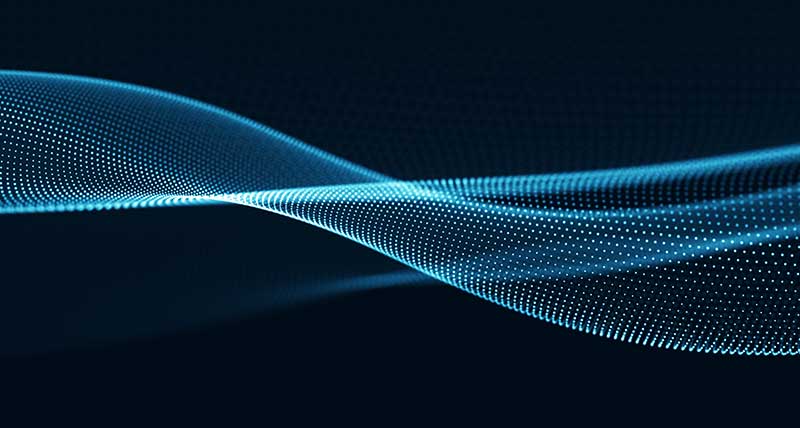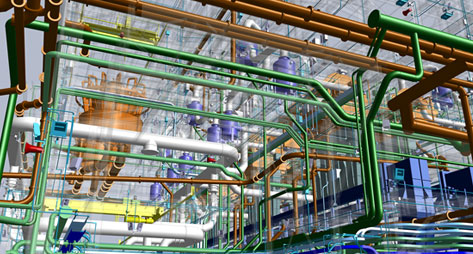In this final episode of our series about careers and professional development, we’ll be focusing on the programmes and resources that Hexagon Geospatial and Hexagon US Federal have in place for the academic community.
RM: Hi, and thanks for tuning in to Location Intelligence on HxGN Radio. I’m your host, Rob Mott. In this final episode of our podcast series about geospatial careers and professional development, we’ll be focusing on the range of programmes and support resources that Hexagon Geospatial and Hexagon US Federal have in place for the academic community. Today, I’ll be talking with Mike Lane, Global Education Manager of Hexagon’s Geospatial division and Elliott Ferguson, Vice President of Geospatial at Hexagon US Federal, as they highlight these aspects. First, let’s start with Mike. Hey, Mike, and welcome back.
ML: Hey Robb, Thanks for having me again.
RM: All right. Well, let’s get started by having you sort of give a high-level overview of the key educational support programmes that are available through Hexagon Geospatial.
ML: Sure. So, the Hexagon Geospatial U programme– so the U stands for university- is the general name for the programme in its entirety. So, they’re not only software bundles that you can purchase to use our technology, but this also includes grants, partnerships- with usually nonprofit or other academic institutions, certified training centres and certified trainers- so it’s all encompassing. We also have a set of curriculum, and this includes step-by-step tutorials, also example data, which is sometimes hard to come by, free data, as well as PowerPoints to introduce the sections, and these are what professors or lecturers can use to introduce this curriculum. So, this is a really great way for new universities who are coming onto our programmes to start using the software straight out of the box. You can also use this curriculum or the tutorials as a template, and then insert your own local data projections and so forth, so that you aren’t starting from a blank slate and an empty screen to write a lab exercise. If you’ve ever developed a tutorial, you know the time and the effort that it takes to document every single step and the time that it takes that every release there are minor changes in the software, so that documentation all has to be reviewed and updated. So at Hexagon, we do this for you so that you can simply use this curriculum straight out of the box and begin teaching the software if you choose. Don’t forget the free eTraining modules. So, these are short tutorials that you can watch, usually 5-15 minutes long, to learn how to do specific processes. Those are on our website. There’s also a set of spatial models, and these spatial models can be found to be able to download, not only download, but then you can save them, you can reuse them, you can string them together. They are great learning tools. So, there are many, many of these free spatial models on our website. There’s also webinars, live and archived. So, all of these can be used. There’s also a community. I’ll talk a little bit more about that one later. So, in addition to all of that, I invite universities and our customers to a technology update and a personalised WebEx at any time. Usually, I reinforce this at the beginning of the semesters. So, if you are a customer and you want to learn about the latest and greatest features, like machine learning or deep learning, or have specific questions on a workflow, or maybe you have a student who is starting a project, I’m always happy to connect on an individual basis and walk you through whatever you need. So, those are all kind of the things that we have going on, not just the products and the bundles to purchase for education, but all of the extras that are associated with it.
RM: Well, that does sound like a very robust set of offerings. And you’ve pointed out some key aspects that really make it easier for students to come up to speed on the software, the training, the available data, the spatial models and the network resources. I definitely want to follow up with you on that, just support community aspect, later on. But now let’s just bring Elliott into the conversation. Good morning, Elliott, and welcome back.
EF: Hey, Robb, thanks for having me.
RM: So, Elliott, how does Hexagon US Federal build on that framework that Mike just described for us to provide educational support and training resources to its users?
EF: Yeah. So, I mean, for the most part, we actually piggyback really heavily on what Mike’s work puts forward and what Hexagon GSP has out there to access. So, we utilise a lot of the same training, we can pull on the same programmes, and obviously a lot of these things are offered through groups and universities that we’re targeting together. But when we really start to home in on the US Federal market, we have several folks on staff who are dedicated to helping, very similarly to what Mike just described, which is on a one-on-one basis, sort of going through the latest feature sets, helping to set up particular programmes or projects, we can help provide tutorials and best practises on setting up spatial models or pipelines for accessing new imagery or doing things sort of in an automated fashion. And so, we do a lot of that on a regular basis. Additionally, we go to a lot of annual conferences for several of our customers. One specifically that came up last year was the Fish and Wildlife. We present there annually and get them into some very large training courses going over sort of the AIML side of things like Mike was talking about. So, we like to engage in similar ways and piggyback on content that we’ve generated so that we can sort of build on top of that curriculum and then provide it out with a little bit of extra for the particular government customers that we’re talking to at the time.
RM: Well, that’s great to hear. When you’re able to really tune in that general set of resources to a specific audience like the Fish and Wildlife group, that must make it so much more beneficial to them and they’re much more in tune with the capabilities and enabled to, right after that kind of training, go ahead and just start using the packages.
EF: Yeah. Absolutely. It was interesting, last year we had some cool interactions with them where we’ve found a new use case for counting birds. And we actually worked together with some folks on Mike’s team and put together a really neat webinar and sort of share that out with the larger market. So folks could see this particular use case and how you could IMAGINE to do something like that. So, it was really cool.
RM: Awesome. Well, and that’s actually a great lead-in to my next question for Mike, where we’ve talked in general about resources and software and used kind of geospatial in a more general term. But Mike, Elliott just mentioned ERDAS IMAGINE. Can you just kind of give us a little bit of an overview on the software platforms and applications that are available through the educational programmes?
ML: Sure. So, pretty much everything that we have to offer, all technology has an education programme associated with it. And that includes some obviously discounted pricing and options for academics and researchers. So we’ve got the desktop education programme and that includes all of our desktop software in a bundle. So, ERDAS IMAGINE and its add-ons, you get the highest level with professional, IMAGINE Photogrammetry as well as add-ons there, and GeoMedia. So that’s probably our most well-known and most used throughout the world, but we also have other programmes like Smart M.Apps for EDU. This is available on the cloud for people to be able to use things like our Feature Analyzer Smart M.App in their maybe intro to GIS courses. It’s all done through a browser, so no installation or licencing. So, it’s a very easy way to get access. We also have M.App X for EDU and M.App X is also a Smart M.App application, but it’s basically a remote sensing application created for defence through a browser, so, a great way to access remote sensing and be able to run some specific spatial models, all done on a browser. We also have M.App Enterprise for EDU, and what this one allows you to do is to install our main M.App Enterprise solution, either locally on premise or up onto a cloud, and then to build customised geospatial applications. And those could be really anything that has a mobile component to it, a GIS component as well, geoprocessing, so M.App Enterprise is kind of the one-stop shop to build your own customised geospatial applications on the cloud. It’s a great way for students to really learn what they’re probably going to be doing in the workforce and as their careers move forward. It is really the way of the future of geospatial. And then we also have Luciad for EDU, and Luciad is a set of API’s. So, if you have developer experience and you would like to create your own applications connecting to various data sources- and that could be desktop, server, or browser- and develop your own applications that way, Luciad is great for situational awareness, predictive analytics, and dynamic data, so data that is moving and in real-time. So, those are all offered as well as a campus-wide grant. So, if your university is really perhaps struggling with budget, but you still want to teach students a different software, we have what’s called the Campus-wide grant, and it is ERDAS IMAGINE, the basic level version, which is called Essentials, as well as GeoMedia Essentials. So, the base level. And it’s completely free. So, you can subscribe to this package and use IMAGINE very simply to visualise data and teach students a different application maybe than what you already have. So, these are all available as programmes within the Hexagon Geospatial U programme as a whole.
RM: Well, that’s fantastic. That sounds like you’ve got versions of essentially every application and platform available from Hexagon Geospatial now being made available to educators and students through the EDU programmes.
ML: Correct. Yes.
RM: So, I do want to follow up on Smart M.Apps, which you mentioned, and I know at one point you were personally involved in conducting hands-on workshops, essentially, hackathon sort of get-togethers, which I really thought was a great way to get students hands-on without having training, without having a big background and really see just the power and the excitement of working with geospatial software. Can you kind of go through that experience for us? Describe that for our listeners.
ML: Sure. So, there’s been several different hackathons. The very first one, when we launched the Smart M.App platform was the IGNITE contest. So, the IGNITE contest was all about submitting an idea to use the Smart M.App platform. We had 156 submissions globally; 20 were selected, and out of those 20 to go on to develop their Smart M.App application, two of those were actually universities. So, I thought that was very interesting that they went on to develop and create Smart M.Apps, one of which was actually a game for K-12 for geography classes. So, very interesting ideas and kind of thinking outside of the box of what a Smart M.App could potentially be. I also did a M.Appathon at GEOINT with the USGIF students. So, we had an hour and a half to teach the platform, Feature Analyzer, very simply. We provided some example data to the students in case they didn’t have their own data. And they then created their own Smart M.App and Feature Analyzer view. So, some of the students had their own data and they were able to create a very comprehensive Smart M.App and Feature Analyzer our view within that time frame. So, we had a contest and both of the winners, we had two winners in that hackathon, were invited to our HxGN LIVE conference that we have in Las Vegas. I also conducted another hackathon called M.App Madness, which was all done online for academics. And then finally, the last thing we still have going on now is we have sandboxes for both M.App Enterprise and M.App X. So, since these applications, you have to install them, what we’ve done is we’ve actually set up a testing sandbox onsite at Hexagon so that you can simply ask for a login and we will send you the information so that you can play around with the platform in the sandbox, test it, get to know and use it without having to install it on your own campus or with that in your own university. So, it’s a great opportunity to get an idea of what this technology can do. We also have curriculum and tutorials for you to follow and data for these sandboxes. So, if you’re at all interested, you can let us know and we’d be happy to send you the URL and a testing login.
RM: Wow, that’s great. It sounds like some very rewarding experiences, not just for the students, but also for you. You’re very involved and to get so hands-on must be really rewarding for you as well. All right, Elliot. So what are some other ways that Hexagon US Federal is helping to cultivate and enrich the geospatial workforce of the future?
EF: Yeah, now that’s a great question. So, on our side of the fence, again, very similarly to what Mike does, we like to engage with universities and other programmes that potentially have applicability within the federal space. We look for problem sets within the US federal government and try to bring those things as activities or as internships, or as yearlong projects in capstone courses. And one of those examples, we work with George Mason University. And as we’re seeing within the government space, either within RFI’s or discussions we have with our customers, finding actual problems that they’re having on a day-to-day basis, we then go to George Mason and sort of help to wrap up one of their capstone courses around a full semester-long project in order to solve one of these complex problems. In the past, we’ve done things about data integrity, visualisation of cyberattacks, all sorts of really interesting things all having to do with geospatial, but sort of non-traditionally. And we provide those students with access to several of our software packages like Luciad, which again as Mike said, is made up of API’s and SDK’s so that you can actually build your application exactly to the specification you need or giving them a head start with something like a Smart M.App. So, that’s been very rewarding and has been a really interesting endeavour for us with George Mason; we’ve had some great outcomes there. And then we also have done things, like we talked about in the last episode with Delta State, where we actually helped to train their students, utilising our platforms to build products and services again for the government specifically, but moreover, the time that they get to spend interacting with our staff troubleshooting, a lot of the work that we’ve done with Delta State specifically has been around cartography, so sort of the art and science of cartography and how those things can be blended utilising our software has been a really interesting experience. So, it sort of piles on again to what Mike and the entire U programme is doing, but then we try to specialise it to the customer problems that we see on a day-to-day basis.
RM: That’s awesome, and that really does seem to be so important for the students where they will, through this experience, understand the real-world applications, the customer challenges, and so when they’re ready to go beyond this kind of learning or training phase, they’re better equipped to be a contributing member of that geospatial workforce. So, Elliott, this is our last episode, we’re getting to the end of it, it’s actually the end of the series, any final words of advice or points that you’d like to pass along to our listeners?
EF: Sure. I think I would stand firm on what I said, I think episode one, which is geospatial is rapidly changing and evolving, as Mike said, there’s a lot of things going on from what we may have done in school, which was very desktop-focused and sort of individually analytic-focused. Now, a lot of things are going to the cloud. Geospatial is being integrated everywhere. I mean, you can make really cool maps in Microsoft Excel, which is incredible. So, I think I would go back to the original statement of: find something that you’re passionate about in some lane of business or some lane of how you can support the business- whether that’s through marketing or directly into GIS, there’s all sorts of avenues- and then figure out how GIS technologies can help to supplement what you’re doing. It can be applied in so many different ways, so just focusing on defence-type aspects or doing geospatial analysis on imagery is no longer required. It can be used for all sorts of things and just be used as part of your toolkit to excel in what you’re doing.
RM: That’s awesome. Well, and of course we would be remiss if we did not end this series on geospatial careers and professional development without hearing some closing words from Hexagon Geospatial’s global education manager. So, Mike, can you pass along any additional information regarding the support that Hexagon Geospatial provides to the educational community or any final words of advice that you might have?
ML: Sure. Well, I absolutely agree with Elliott that geospatial is everywhere. It’s in every vertical market, it’s in every industry, and it’s so exciting to see it progress. So, I would say for some advice, is to take advantage of what we’re offering and take advantage of all of it, right? So, maybe budgets are strapped, but you could still use the campuswide grant that is completely free. There is not just simply an exchange of, “Here’s an IMAGINE licence, good luck.” We also have this free eTraining, this free curriculum, all of these spatial models, tutorials, and most importantly, the community. So, I would advise everyone to take advantage of all of these extras that we offer. The user community only grows if users actually use it. I would also say to continue to follow Hexagon as a company. I can’t tell you how fast that we are changing, we’re evolving and really leading the space in world technology; it’s growing so fast and it’s so exciting. So, find someone from Hexagon and stay in touch and watch us. Watch us grow and evolve and the new things that are happening. I’m never too busy for students or professors to connect and to talk about what you want to do and your goals, your projects, and how we can help. Follow us on social media, subscribe to our newsletters. There’s all types of ways to stay connected and involved, and we want anyone that wants to use Hexagon technology in their research and in their studies to have that opportunity. So, please reach out, connect with us, and we will do our best to help you out and to make sure that we are progressing geospatial and our industry together.
RM: Excellent. Great closing points, Mike and Elliott. And with that, I not only want to thank you for your time in this episode, throughout the whole podcast series and the insights that you pass along, but also thank you for the roles that you’re providing here, giving such great support to the academic community. So, thank you both. And thank you listeners for tuning into Location Intelligence on HxGN Radio. For more great stories and podcasts, including preceding episodes of this series, please visit hxgnspotlight.com.